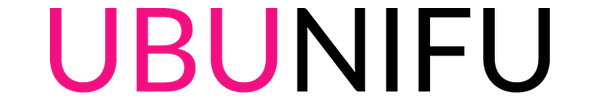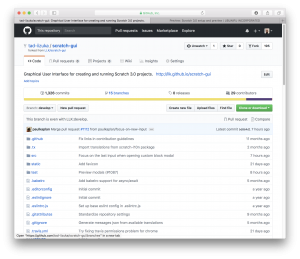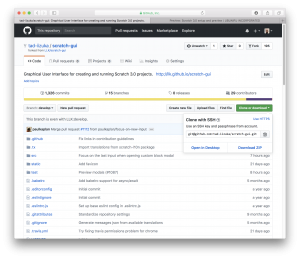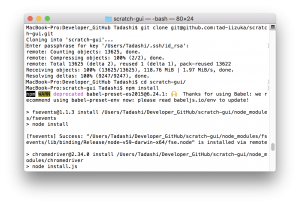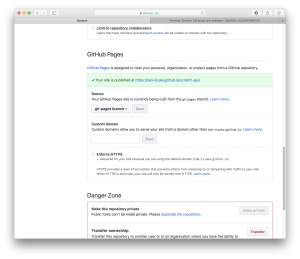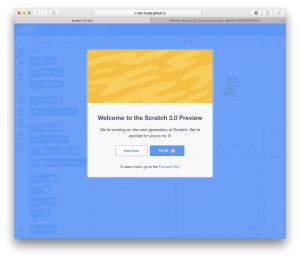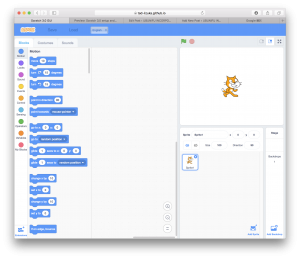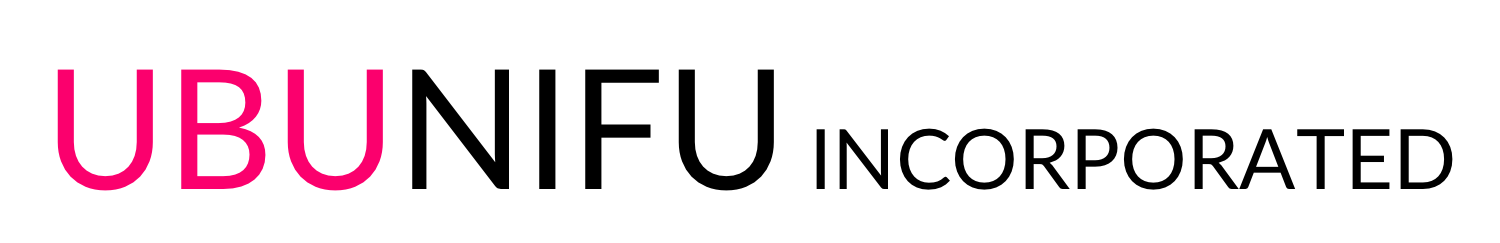Here is a memo when I was setup a gihub.io page by using the Scratch 3.0 develop branch. I hope this will help.😄
Publishing to GitHub Pages is also useful for those doing setup.
1. Fork scratch-gui to your GitHub.
Press fork button where located upper right.
2. Copy/memo repo. address
A couple of seconds passed, screen refreshed and moved to your github page. Press Clone or Download button, copy an address that inside of box.
3. Create local repo.
Open the Terminal and clone:
Tadashi$ git clone git@github.com:tad-iizuka/scratch-gui.git
Tadashi$ cd scratch-gui/
Tadashi$ npm install
Tadashi$ npm run build
Tadashi$ npm run deploy
* build and deploy is required password input
4. Check see if pages is available
If setup has been completed, you can see green highlighted a pages link.
5. Launch Scratch
If click a link, Scratch pages will appear.