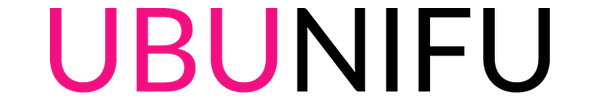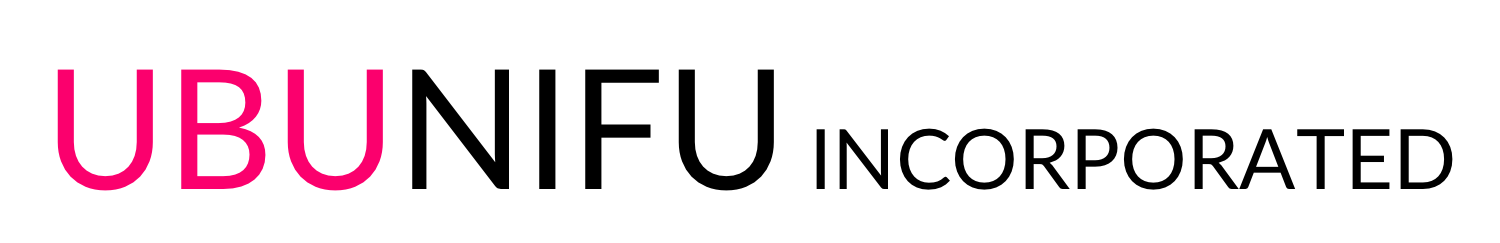Scratch 3.0 will be released publicly soon. This is a guide to setup for Scratch 3.0 on the npm. I’ve set it up on my MacBook.
* You should install the homebrew, before preceding.
1. Environment setup (if needed)
# brew update
# brew install nodebrew
# echo ‘export PATH=$PATH:/Users/Tadashi/.nodebrew/current/bin’ >> ~/.bashrc
# vi .bash_profile … Adds these lines.
if [ -f ~/.bashrc ]; then . ~/.bashrc fi# source .bash_profile
# nodebrew use v9.2.0
2. Scratch 3.0 setup & run
# cd [working directory]
# git clone git@github.com:LLK/scratch-gui.git
# cd scratch-gui
# npm install
# npm start
3. Check see if it’s running.
http://localhost:8601
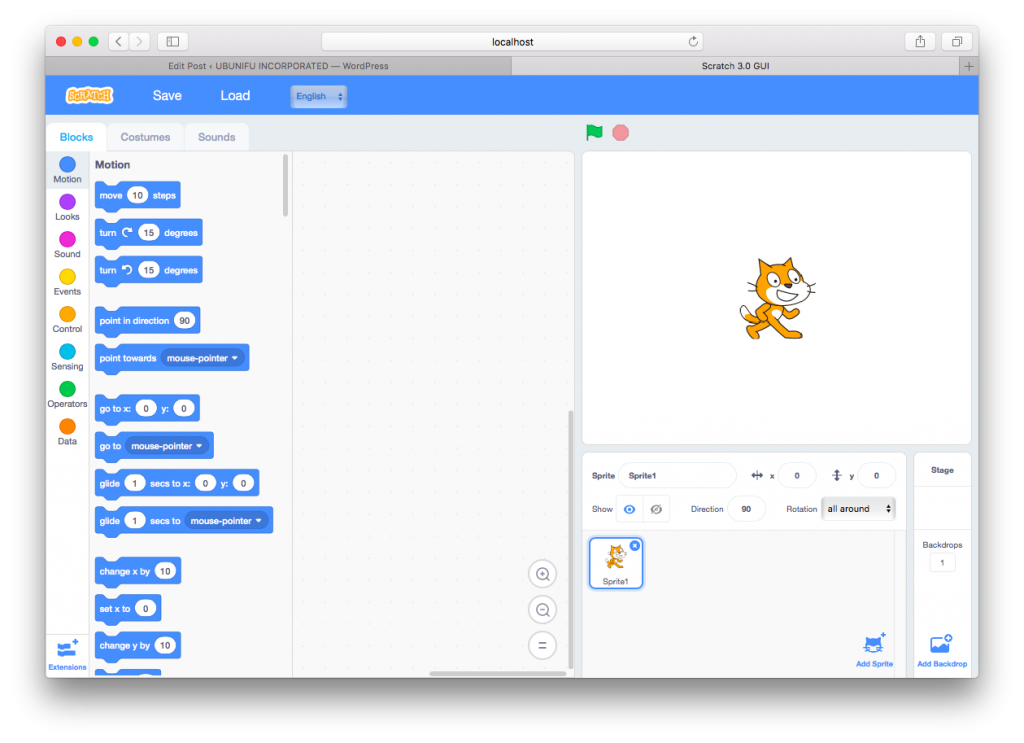 Look and feel is good. I guess Custom blocks is not implemented yet. 😻Also you can access official version from here.
Look and feel is good. I guess Custom blocks is not implemented yet. 😻Also you can access official version from here.
- Tags
- programming, Scratch