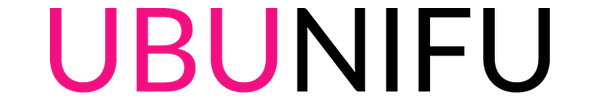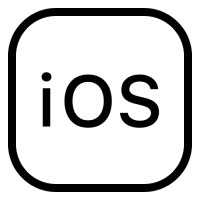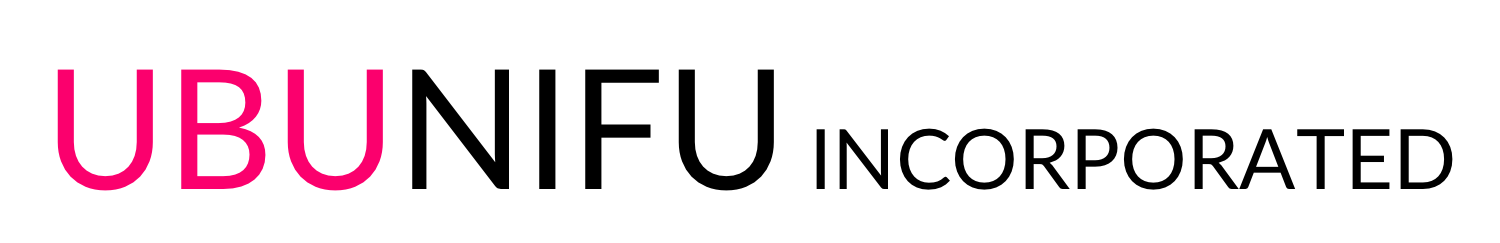Here is a step by step setup of the Anaconda procedures. As of Apr 2017.
1.pyenv install
$ yum install gcc gcc-c++ make git openssl-devel bzip2-devel
zlib-devel readline-devel sqlite-devel
$ git clone https://github.com/yyuu/pyenv.git ~/.pyenv
$ vi ~/.bashrc
**Add these lines insert to last line
export PYENV_ROOT="${HOME}/.pyenv"
if [ -d "${PYENV_ROOT}" ]; then
export PATH=${PYENV_ROOT}/bin:$PATH
eval "$(pyenv init -)"
fi
$ source ~/.bashrc
2.anaconda install
$ pyenv install anaconda3-4.3.1 $ pyenv global anaconda3-4.3.1 $ python --version Python 3.6.0 :: Anaconda 4.3.1 (64-bit)
3.jupyter notebook install
$ jupyter notebook --generate-config $ python -c "import IPython;print(IPython.lib.passwd())" Enter password: ****** Verify password: ****** sha1:edc8e35ecf8e:01e7024c971b227711bb4dae859943418c9d85f4 **copy 'sha1~' $ vi ~/.jupyter/jupyter_notebook_config.py **Comment out and change these line c.NotebookApp.ip ='*' c.NotebookApp.port = 8888 c.NotebookApp.open_browser = False c.NotebookApp.password = 'sha1:3be1549bb425:1500071094720b33gf8f0feg474931dc5e43dfed'
4.auto start setting
$ echo jupyter notebook > .jupyter/jupyter.sh $ chmod 777 .jupyter/jupyter.sh $ sudo vi /etc/rc.local su -l ec2-user /home/ec2-user/.jupyter/jupyter.sh & $sudo reboot
5.AWS settings
Add 8888 port into the security group
6.Check
http://**ip address**/8888
If you can see login page, done.