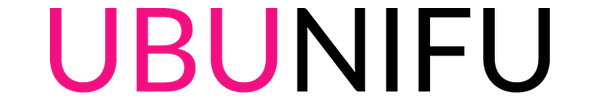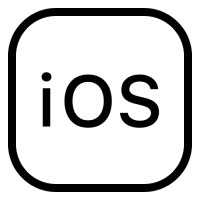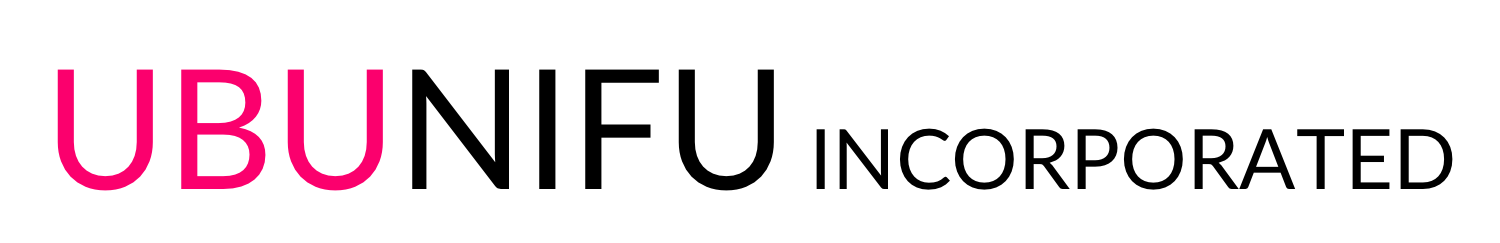Here is an instruction how transfer App on iTunes to another. Let get started.
1. Login to the iTunes connect and click [My Apps]
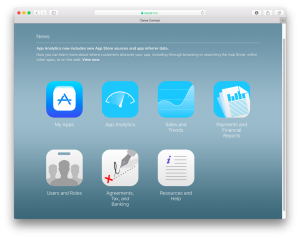
2. Select App which you want to transfer will be displayed App information. Click Transfer app which located below.
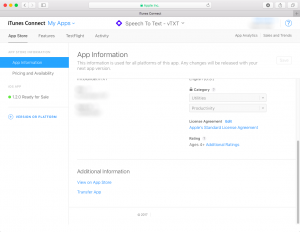
3. Check criteria and click Continue

4. Input Recipient’s Team Agent Apple ID and Team ID, then click Continue
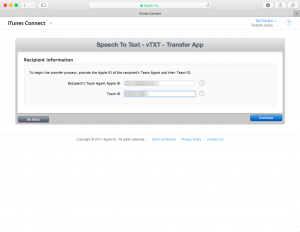
5. Check Transfer Agreement and Check check-box and Request Transfer
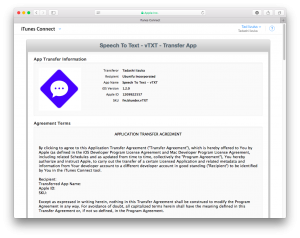
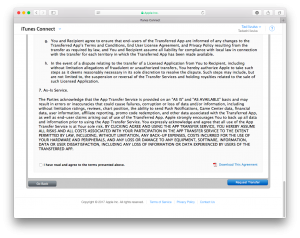
6. Logout iTunes connect and re-login Recipient’s Apple ID.
7. Click highlighted Agreements, Tax, and Banking.
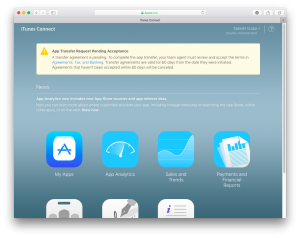
8. Click Review in the Contracts in process
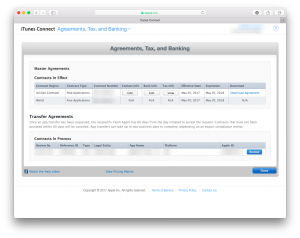
9. Input necessary information
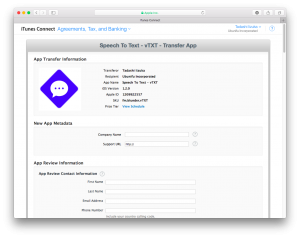
10. Check check-box and Accept
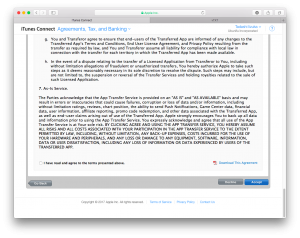
11. Done