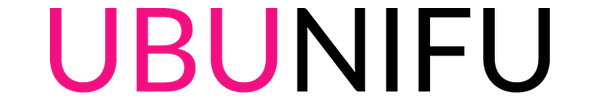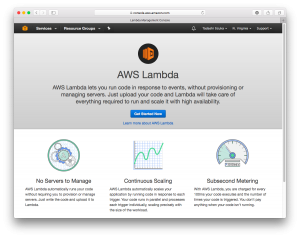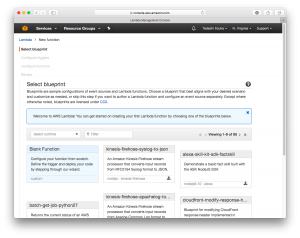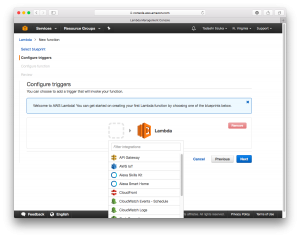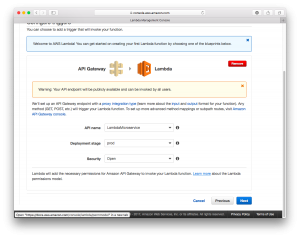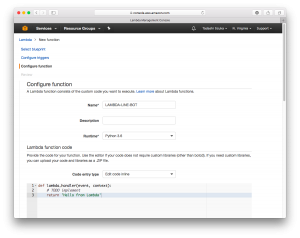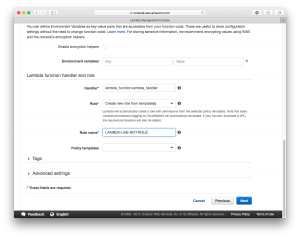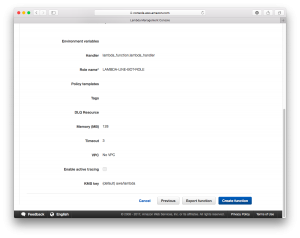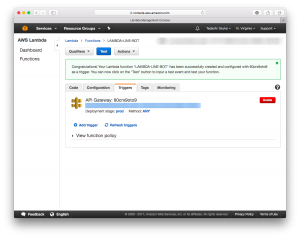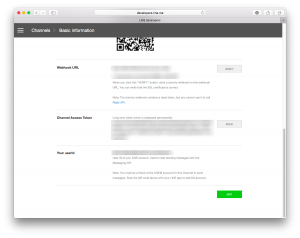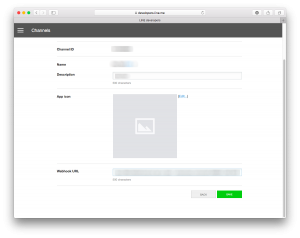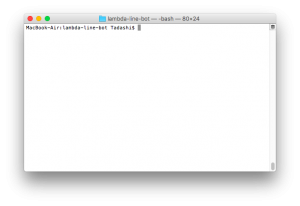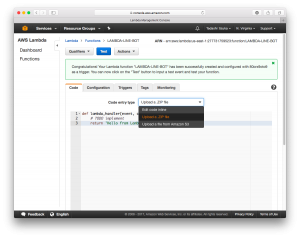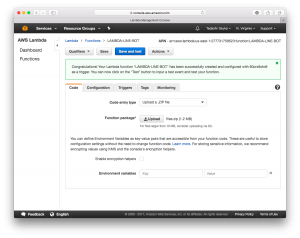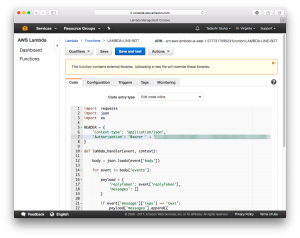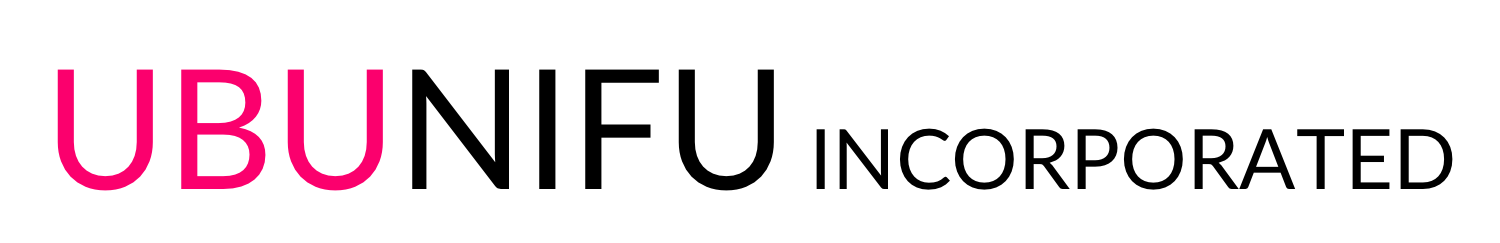Here is a simple LINE BOT that can echo back text and sticker. Back end server is AWS Lambda, and running code is Python 3.6. Let get started.
Prerequisite: LINE Business account has been registered for to use the Messaging API.
*If you didn’t register it. Go to the site.
1. Create Lambda function
Login AWS management console and select Lambda service. Click “Get Started Now“.
Select “Basic Function”
Select dotted line area and select “API Gateway” from a pull down list.
Security change to the “Open” and click “Next“
Input the Name as appropriate name and Runtime change to the Python 3.6.
Role set to the “Create new role from template(s)” and input appropriate name into the Role name, and click “Next“.
Click “Create function“
Create lambda function has completed. Copy the API Gateway URLs.
2. Setting LINE BOT
Go to the LINE developers ➡️ Basic information. Click “EDIT”.
Paste “API Gateway URLs” into Webhook URL and click “SAVE”.
Copy “Channel Access Token”.
3. Create a upload files
Open a Terminal. Create a working directory, install module, zip those files.
MacBook-Air:~ Tadashi$ mkdir lambda-line-bot MacBook-Air:~ Tadashi$ cd lambda-line-bot/ MacBook-Air:lambda-line-bot Tadashi$ pip install requests -t . MacBook-Air:lambda-line-bot Tadashi$ zip -r files.zip *
Create “lambda_function.py” file in the current directory.
4. Upload zip file
Go to the “Code” tab. Select “Code entry type” to “Upload a .ZIP file”
Click “Upload” button, (select a zip file which you made), Click “Save”.
Paste “Channel Access Token” into the ‘Authorization’: ‘Bearer ‘ + ‘ ‘, and click “Save”
5. Test
Add BOT account, and send text or sticker. you can get echo back message.