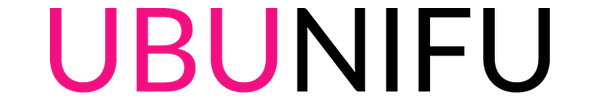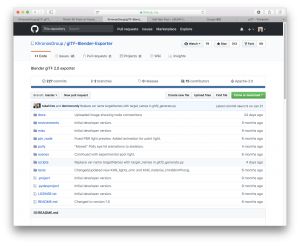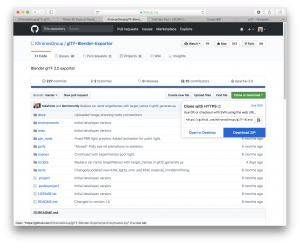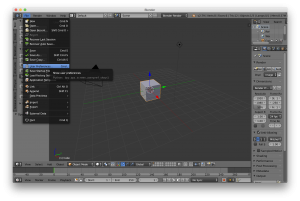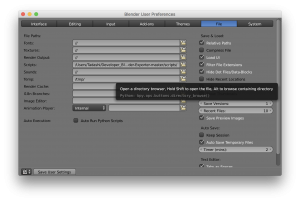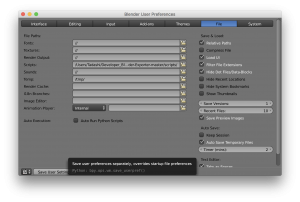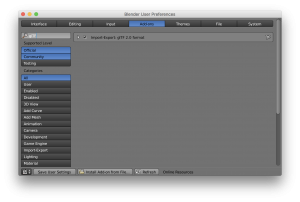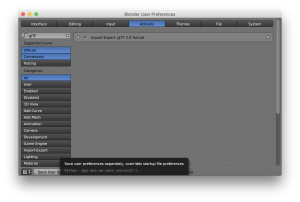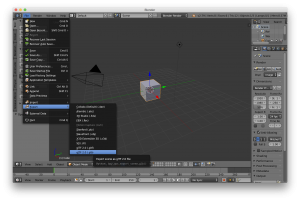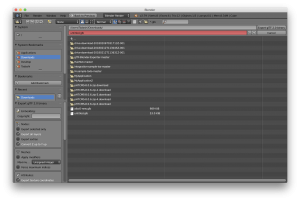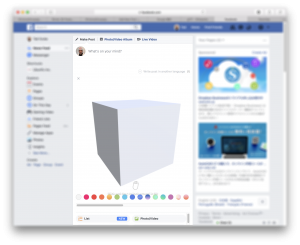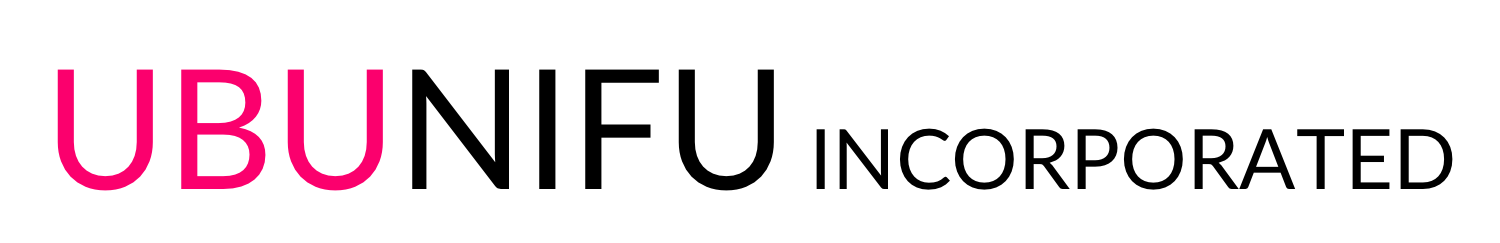Recently Facebook has announced that Richer 3D Posts on Facebook is enabled. It’s used glTF 2.0 file format which is a royalty-free specification for the efficient transmission and loading of 3D scenes and models by applications was developed by the Khronos Group 3D Formats Working Group.
Also Khronos Group has developed the glTF importer/exporter for Blender. It’s available on the Github.This is a first step to make glTF file by the Blender.
1. Go to GitHub
https://github.com/KhronosGroup/glTF-Blender-Exporter
2. Download as zip file
Click [Clone or Download] button -> then click [Download Zip] -> Unzip downloaded file
3. Setup Blender
Launch Blender -> [File] -> [User Preferences]
-> Click [File] Tab -> Click [Open folder] button of the right side of the of the Scripts -> Choose path [xxxx/glTF-Blender-Exporter-master/scripts/]
-> Click [Save User Settings]
-> Click [Add-ons] tab -> Keyword “glTF” input into search box -> Check [Import-Export: glTF 2.0 format]
* If nothing appear, restart Blender.
-> Click [Save User Settings]
4. Now, You can use the Import-Export glTF 2.0
5. Export a Cube
[File] -> [Export] -> [glTF 2.0 (.glb)] -> Choose folder to export -> [Export glTF 2.0 binary] -> Done
6. Drag & drop .glb file into Facebook
Hope this will help you. 😄