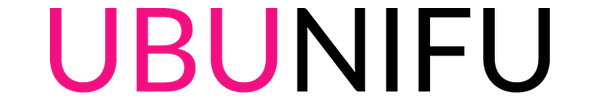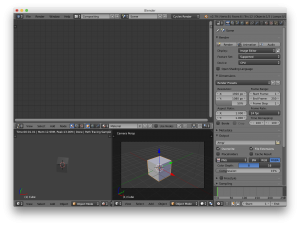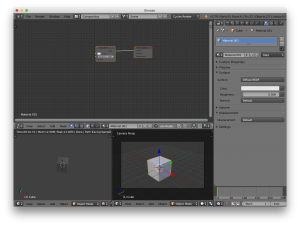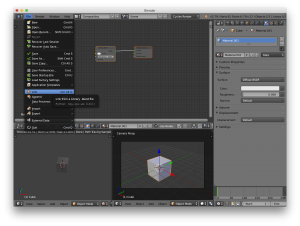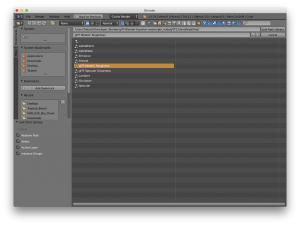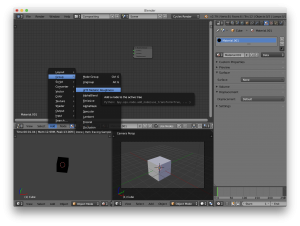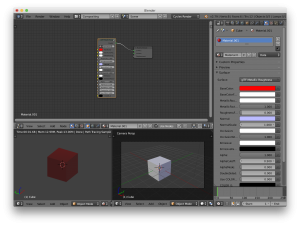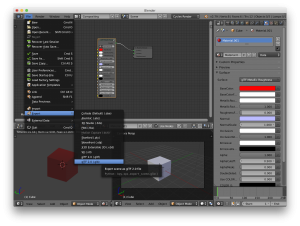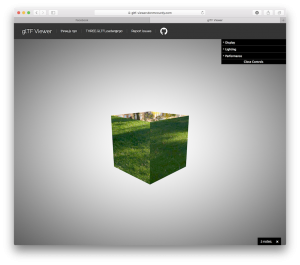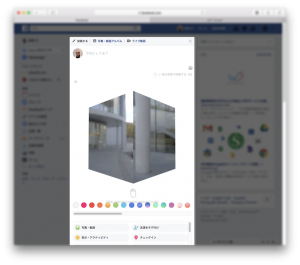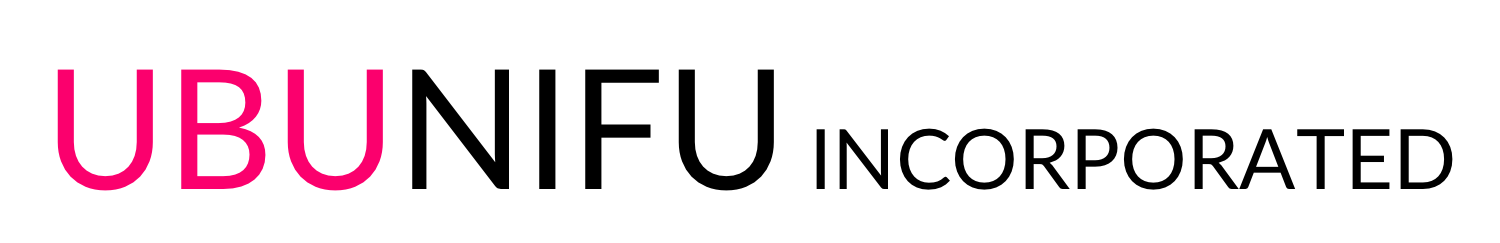Last time, A post How to use the glTF™ on Blender introduced making simple glTF file and post it Facebook. This time, change the material. Let’s get started.
Before starting open the Blender, make sure file which included glTF importer/exporter has been downloaded. see here.
1. Launch Blender application and customize view as you want. In addition removed a Camera and Lamp and the changed the rendering mode to the Cycles.
2. Add Material, diffuse node will be added.
3. Link “glTF Metallic Roughness”
4. Connect “glTF Metallic Roughness” node instead of the diffuse node.
5. Change color as you want. If you want to add mirror effect, change roughness to 0.0.
6. Export as .glb file.
7. Upload file to the glTF Viewer or Facebook
That’s it. Hope this will help you. 😗