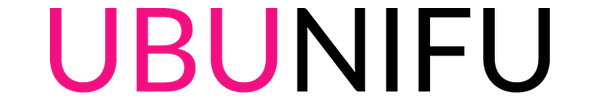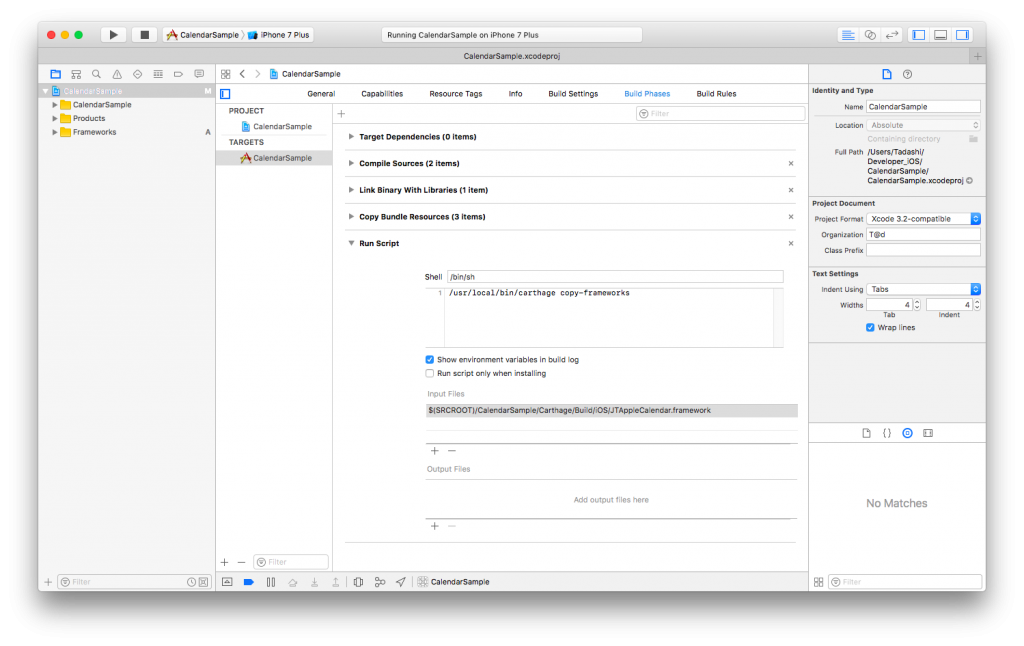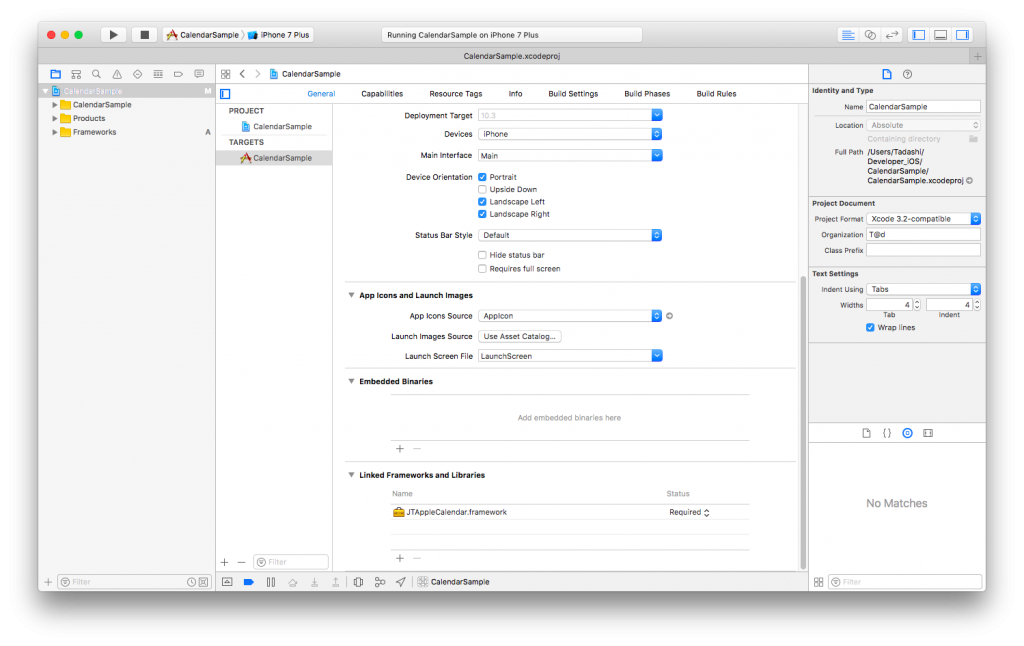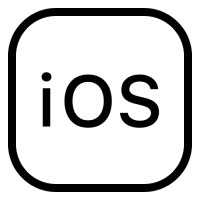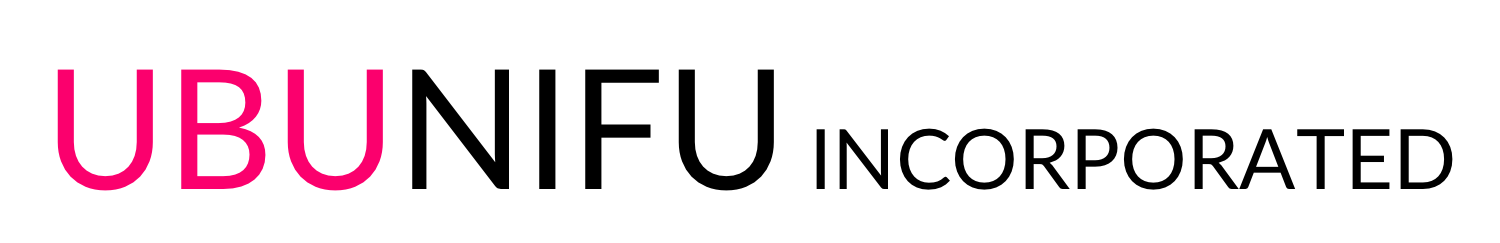This article will introduce you how to create simple iOS App by using JTAppleCalendar.
1. Configure Carthage (see detail here)
$ brew update $ brew install carthage $ vi Cartfile github "patchthecode/JTAppleCalendar" ~> 7.0 $ carthage update --platform iOS *** Cloning JTAppleCalendar *** Checking out JTAppleCalendar at "7.0.1" *** xcodebuild output can be found in /var/folders/nl/xh82pc3j6s94k9gbc54896sm0000gn/T/carthage-xcodebuild.NeBoRD.log *** Building scheme "JTAppleCalendar iOS" in JTAppleCalendar.xcworkspace
2. Add a run script into Xcode project
3. Add a framework
4. Project setting has bee completed.
5. Create some code check GitHub.
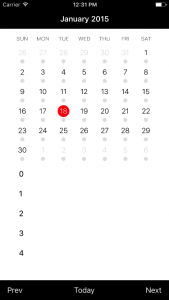
- Tags
- Calendar, iOS, JTAppleCalendar, Sample, Swift