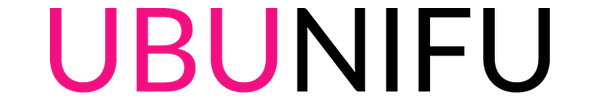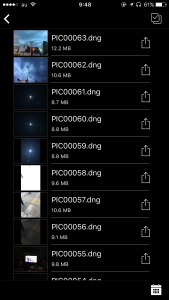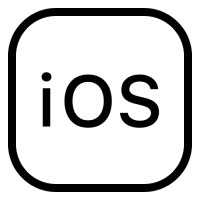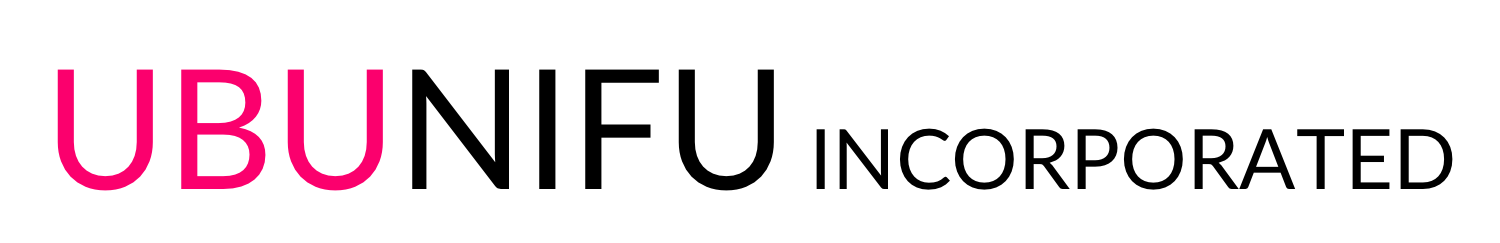Ver.1.3.0 – Changes history: Modified the blending UX, Remove a JPEG capture functions, and Bug fixes and performance change.
- Before the blending, preview two images (Not necessarily required)
- In the image list view, tap the right upper button. Then tap the two images and tap the bottom center button.
- You can choose the output image, then tap the “OK” or “Cancel” to proceed.

- A blended image save into the Photo Library.
If you have any question, please let me know.
Thanks😊
- Tags
- camera, DNG, High Speed Shutter, iOS, JPEG, Manual, Photo, Shot, Supersensitive