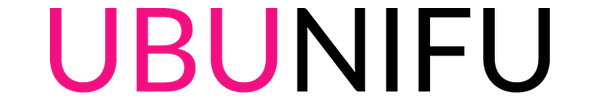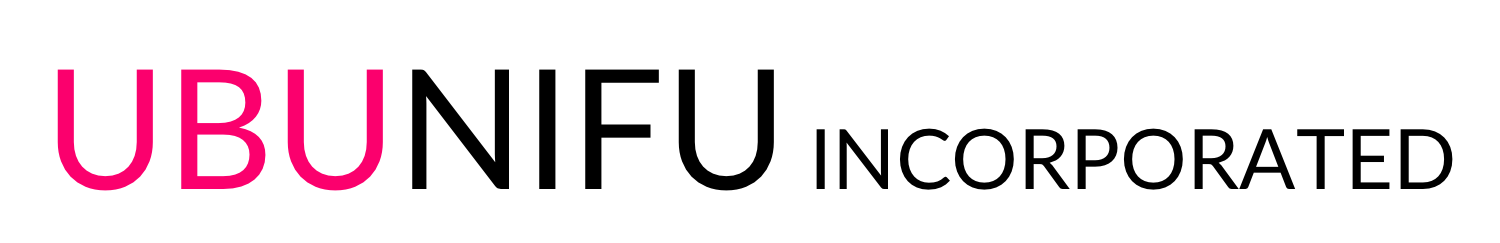Original SimpleAdapter has a functionality to filtering by text keyword. But it’s not able to search up all keyword. It only search the top of the text. Here is a simple solution.
Why the SimpleAdapter can’t search all keyword?
String[] words = str.split(" ");
int wordCount = words.length;
for (int k = 0; k < wordCount; k++) {
String word = words[k];
if (word.toLowerCase().startsWith(prefixString)) {
newValues.add(h);
break;
}
}
This logic is effectively in English. But text which does not separated by space like Japanese, it not effects. In this case, you can solve this issue by using the indexOf function. Below is full source code.
public class SearchSimpleAdapter extends BaseAdapter implements Filterable, ThemedSpinnerAdapter {
private final LayoutInflater mInflater;
private int[] mTo;
private String[] mFrom;
private android.widget.SimpleAdapter.ViewBinder mViewBinder;
private List<? extends Map<String, ?>> mData;
private int mResource;
private int mDropDownResource;
/** Layout inflater used for {@link #getDropDownView(int, View, ViewGroup)}. */
private LayoutInflater mDropDownInflater;
private SimpleFilter mFilter;
private ArrayList<Map<String, ?>> mUnfilteredData;
/**
* Constructor
*
* @param context The context where the View associated with this SimpleAdapter is running
* @param data A List of Maps. Each entry in the List corresponds to one row in the list. The
* Maps contain the data for each row, and should include all the entries specified in
* "from"
* @param resource Resource identifier of a view layout that defines the views for this list
* item. The layout file should include at least those named views defined in "to"
* @param from A list of column names that will be added to the Map associated with each
* item.
* @param to The views that should display column in the "from" parameter. These should all be
* TextViews. The first N views in this list are given the values of the first N columns
* in the from parameter.
*/
public SearchSimpleAdapter(Context context, List<? extends Map<String, ?>> data,
@LayoutRes int resource, String[] from, @IdRes int[] to) {
mData = data;
mResource = mDropDownResource = resource;
mFrom = from;
mTo = to;
mInflater = (LayoutInflater) context.getSystemService(Context.LAYOUT_INFLATER_SERVICE);
}
/**
* @see android.widget.Adapter#getCount()
*/
public int getCount() {
return mData.size();
}
/**
* @see android.widget.Adapter#getItem(int)
*/
public Object getItem(int position) {
return mData.get(position);
}
/**
* @see android.widget.Adapter#getItemId(int)
*/
public long getItemId(int position) {
return position;
}
/**
* @see android.widget.Adapter#getView(int, View, ViewGroup)
*/
public View getView(int position, View convertView, ViewGroup parent) {
return createViewFromResource(mInflater, position, convertView, parent, mResource);
}
private View createViewFromResource(LayoutInflater inflater, int position, View convertView,
ViewGroup parent, int resource) {
View v;
if (convertView == null) {
v = inflater.inflate(resource, parent, false);
} else {
v = convertView;
}
bindView(position, v);
return v;
}
/**
* <p>Sets the layout resource to create the drop down views.</p>
*
* @param resource the layout resource defining the drop down views
* @see #getDropDownView(int, android.view.View, android.view.ViewGroup)
*/
public void setDropDownViewResource(int resource) {
mDropDownResource = resource;
}
/**
* Sets the {@link android.content.res.Resources.Theme} against which drop-down views are
* inflated.
* <p>
* By default, drop-down views are inflated against the theme of the
* {@link Context} passed to the adapter's constructor.
*
* @param theme the theme against which to inflate drop-down views or
* {@code null} to use the theme from the adapter's context
* @see #getDropDownView(int, View, ViewGroup)
*/
@Override
public void setDropDownViewTheme(Resources.Theme theme) {
if (theme == null) {
mDropDownInflater = null;
} else if (theme == mInflater.getContext().getTheme()) {
mDropDownInflater = mInflater;
} else {
final Context context = new android.view.ContextThemeWrapper(mInflater.getContext(), theme);
mDropDownInflater = LayoutInflater.from(context);
}
}
@Override
public Resources.Theme getDropDownViewTheme() {
return mDropDownInflater == null ? null : mDropDownInflater.getContext().getTheme();
}
@Override
public View getDropDownView(int position, View convertView, ViewGroup parent) {
final LayoutInflater inflater = mDropDownInflater == null ? mInflater : mDropDownInflater;
return createViewFromResource(inflater, position, convertView, parent, mDropDownResource);
}
private void bindView(int position, View view) {
final Map dataSet = mData.get(position);
if (dataSet == null) {
return;
}
final android.widget.SimpleAdapter.ViewBinder binder = mViewBinder;
final String[] from = mFrom;
final int[] to = mTo;
final int count = to.length;
for (int i = 0; i < count; i++) {
final View v = view.findViewById(to[i]);
if (v != null) {
final Object data = dataSet.get(from[i]);
String text = data == null ? "" : data.toString();
if (text == null) {
text = "";
}
boolean bound = false;
if (binder != null) {
bound = binder.setViewValue(v, data, text);
}
if (!bound) {
if (v instanceof Checkable) {
if (data instanceof Boolean) {
((Checkable) v).setChecked((Boolean) data);
} else if (v instanceof TextView) {
// Note: keep the instanceof TextView check at the bottom of these
// ifs since a lot of views are TextViews (e.g. CheckBoxes).
setViewText((TextView) v, text);
} else {
throw new IllegalStateException(v.getClass().getName() +
" should be bound to a Boolean, not a " +
(data == null ? "<unknown type>" : data.getClass()));
}
} else if (v instanceof TextView) {
// Note: keep the instanceof TextView check at the bottom of these
// ifs since a lot of views are TextViews (e.g. CheckBoxes).
setViewText((TextView) v, text);
} else if (v instanceof ImageView) {
if (data instanceof Integer) {
setViewImage((ImageView) v, (Integer) data);
} else {
setViewImage((ImageView) v, text);
}
} else {
throw new IllegalStateException(v.getClass().getName() + " is not a " +
" view that can be bounds by this SimpleAdapter");
}
}
}
}
}
/**
* Returns the {@link android.widget.SimpleAdapter.ViewBinder} used to bind data to views.
*
* @return a ViewBinder or null if the binder does not exist
*
* @see #setViewBinder(android.widget.SimpleAdapter.ViewBinder)
*/
public android.widget.SimpleAdapter.ViewBinder getViewBinder() {
return mViewBinder;
}
/**
* Sets the binder used to bind data to views.
*
* @param viewBinder the binder used to bind data to views, can be null to
* remove the existing binder
*
* @see #getViewBinder()
*/
public void setViewBinder(android.widget.SimpleAdapter.ViewBinder viewBinder) {
mViewBinder = viewBinder;
}
/**
* Called by bindView() to set the image for an ImageView but only if
* there is no existing ViewBinder or if the existing ViewBinder cannot
* handle binding to an ImageView.
*
* This method is called instead of {@link #setViewImage(ImageView, String)}
* if the supplied data is an int or Integer.
*
* @param v ImageView to receive an image
* @param value the value retrieved from the data set
*
* @see #setViewImage(ImageView, String)
*/
public void setViewImage(ImageView v, int value) {
v.setImageResource(value);
}
/**
* Called by bindView() to set the image for an ImageView but only if
* there is no existing ViewBinder or if the existing ViewBinder cannot
* handle binding to an ImageView.
*
* By default, the value will be treated as an image resource. If the
* value cannot be used as an image resource, the value is used as an
* image Uri.
*
* This method is called instead of {@link #setViewImage(ImageView, int)}
* if the supplied data is not an int or Integer.
*
* @param v ImageView to receive an image
* @param value the value retrieved from the data set
*
* @see #setViewImage(ImageView, int)
*/
public void setViewImage(ImageView v, String value) {
try {
v.setImageResource(Integer.parseInt(value));
} catch (NumberFormatException nfe) {
v.setImageURI(Uri.parse(value));
}
}
/**
* Called by bindView() to set the text for a TextView but only if
* there is no existing ViewBinder or if the existing ViewBinder cannot
* handle binding to a TextView.
*
* @param v TextView to receive text
* @param text the text to be set for the TextView
*/
public void setViewText(TextView v, String text) {
v.setText(text);
}
public Filter getFilter() {
if (mFilter == null) {
mFilter = new SimpleFilter();
}
return mFilter;
}
/**
* This class can be used by external clients of SimpleAdapter to bind
* values to views.
*
* You should use this class to bind values to views that are not
* directly supported by SimpleAdapter or to change the way binding
* occurs for views supported by SimpleAdapter.
*
* @see android.widget.SimpleAdapter#setViewImage(ImageView, int)
* @see android.widget.SimpleAdapter#setViewImage(ImageView, String)
* @see android.widget.SimpleAdapter#setViewText(TextView, String)
*/
public static interface ViewBinder {
/**
* Binds the specified data to the specified view.
*
* When binding is handled by this ViewBinder, this method must return true.
* If this method returns false, SimpleAdapter will attempts to handle
* the binding on its own.
*
* @param view the view to bind the data to
* @param data the data to bind to the view
* @param textRepresentation a safe String representation of the supplied data:
* it is either the result of data.toString() or an empty String but it
* is never null
*
* @return true if the data was bound to the view, false otherwise
*/
boolean setViewValue(View view, Object data, String textRepresentation);
}
/**
* <p>An array filters constrains the content of the array adapter with
* a prefix. Each item that does not start with the supplied prefix
* is removed from the list.</p>
*/
private class SimpleFilter extends Filter {
@Override
protected FilterResults performFiltering(CharSequence prefix) {
FilterResults results = new FilterResults();
if (mUnfilteredData == null) {
mUnfilteredData = new ArrayList<Map<String, ?>>(mData);
}
if (prefix == null || prefix.length() == 0) {
ArrayList<Map<String, ?>> list = mUnfilteredData;
results.values = list;
results.count = list.size();
} else {
String prefixString = prefix.toString().toLowerCase();
ArrayList<Map<String, ?>> unfilteredValues = mUnfilteredData;
int count = unfilteredValues.size();
ArrayList<Map<String, ?>> newValues = new ArrayList<Map<String, ?>>(count);
for (int i = 0; i < count; i++) {
Map<String, ?> h = unfilteredValues.get(i);
if (h != null) {
int len = mTo.length;
for (int j=0; j<len; j++) {
String str = (String)h.get(mFrom[j]);
if (str.indexOf(prefixString) != -1) {
newValues.add(h);
break;
}
}
}
}
results.values = newValues;
results.count = newValues.size();
}
return results;
}
@Override
protected void publishResults(CharSequence constraint, FilterResults results) {
//noinspection unchecked
mData = (List<Map<String, ?>>) results.values;
if (results.count > 0) {
notifyDataSetChanged();
} else {
notifyDataSetInvalidated();
}
}
}
}
- Tags
- Android