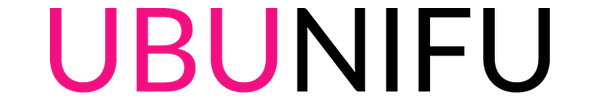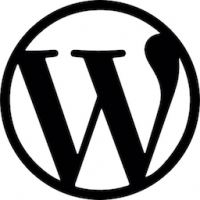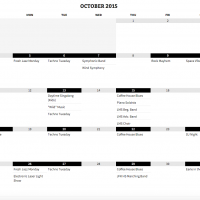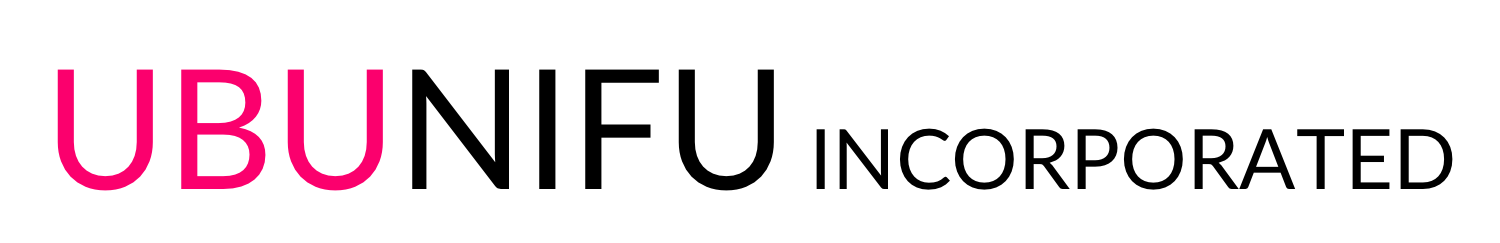Memo of the when installed the qTranslate X plug in for company web site.
1. qTranslate X plug-in install and activate it.
2. “Settings” -> “Languages” you can change the setting, if needed.(did not any changes this time)
3. Adds the Languages Switcher into the Menus(ex: “Appearance” -> “Menu” )
Add Language Switcher to end of the Menus. (it will display a switcher-button on the menu) In the Menu Structure, [Japanese] [English] button is displaying.
4. Adds English(ex: “Posts”)
Input a text of English. If permanet URL link had a Japanese, it should be changed to English.
5. Final image
In the Menus, Language switcher displaying. You can change Languages by this. (Language would automatically change by the browser setting)
※Theme is made by the BizVektor
6. In addition.
YOU SHOULD NOT SET THE CATEGORY TEXT IN DIFFERENT ENGLISH AND JAPANESE. Because, an English post is not displayed.
- Tags
- BizVektor, qTranslate X, WordPress, WordPress 4.6, 多言語化