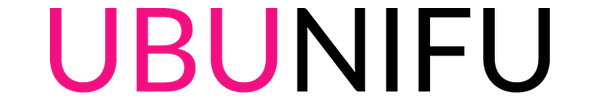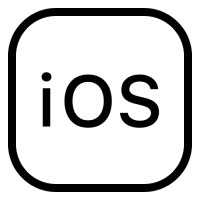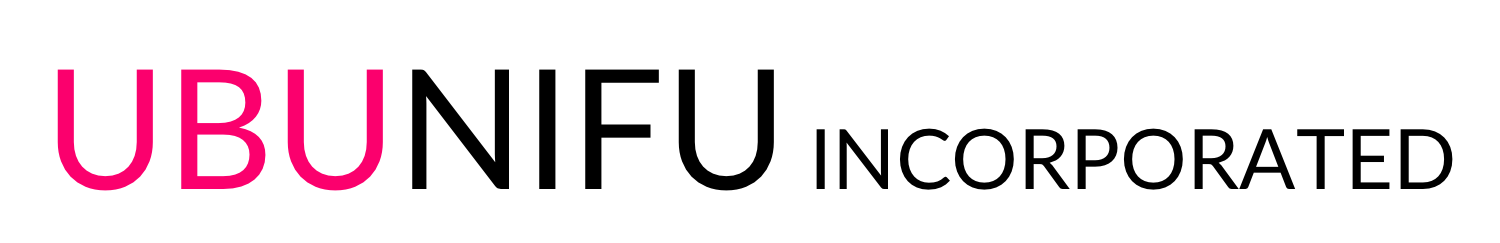MUSIC Effects & Hot Songs/Video Preview – EQip – Now added YouTube Music player.
User Guide
- Application launch – will be appear iPod Library menu

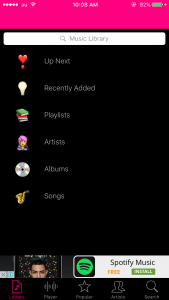
- Play song (by Songs)
Tap the “🎷songs”, then will be appear list of songs. choose song and tap. Player view will be displaying. Operation in player view almost similar to original music player.
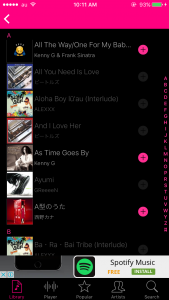

- Play song (by song’s title search)
If when you have huge music library, it’s easy to find out a song. Song’s title keyword input into search bar. then tap the “search” button will be displaying results of search.
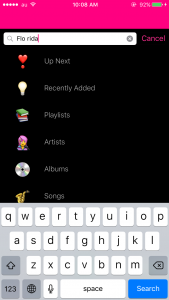
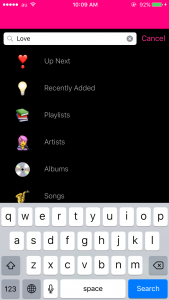
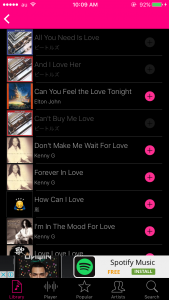
- Using effect & reverb
In the player view, tap the up right button will be displaying the effect view. Right side is equalizer setting and left side is reverb setting. You can change preset value by swipe up and down. To enable effect, tap the button on top of preset value. If to change specific frequency, moves up and down 10 buttons which located middle of view.


- Listen to popular song’s of the YouTube Music and background play.
Tap the “popular” button in the tab menu. Load each genre popular songs. Tap the genre then tap the songs. YouTube view will be appear. If you want listen music in background mode, press the home button, then call control center view, tap the play button. If song reaches to the end, automatically play next song. Also you can fast forward and rewind a song.
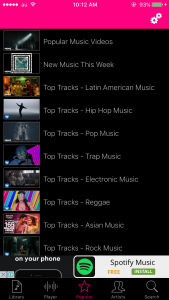
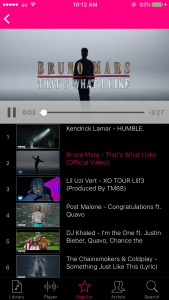

- Play YouTube music by Artist your favorites.
Tap the “Artists” button in the tab menu. Artists that relate your iPod library will be displaying. In this case, tap the “Billy Joel”, then relate song in the YouTube will be displaying. Then tap the song.
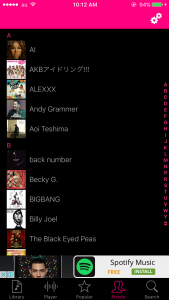

- Search music video or playlist in the YouTube
Tap the “Search” button in the tab menu. Input keyword that you wants. Then tap the “Search” button in the keyboard. result will be displaying. If you wants to find out the playlist, tap the Playlist button, and then search.
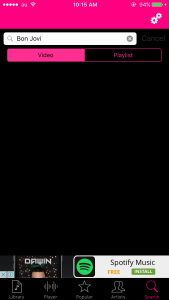

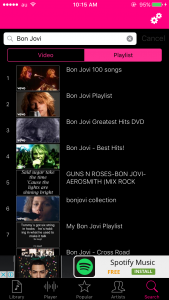
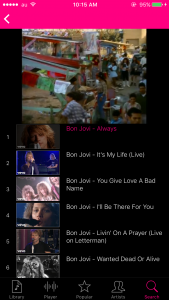
This is a general user guide. If you have a question, please ask anything. 😃