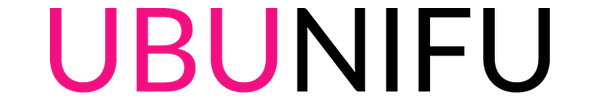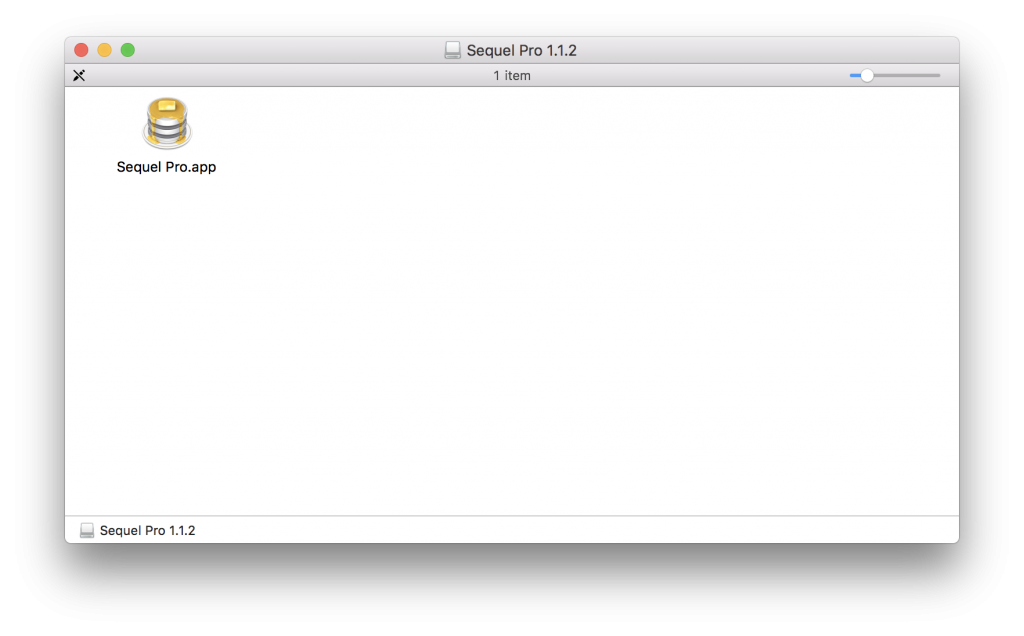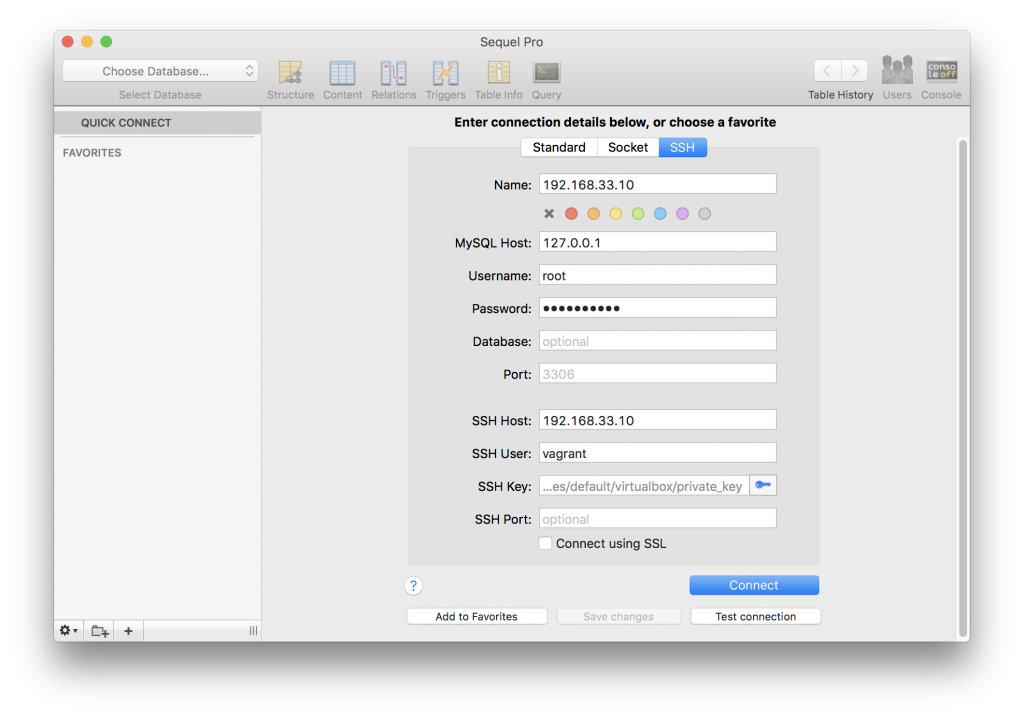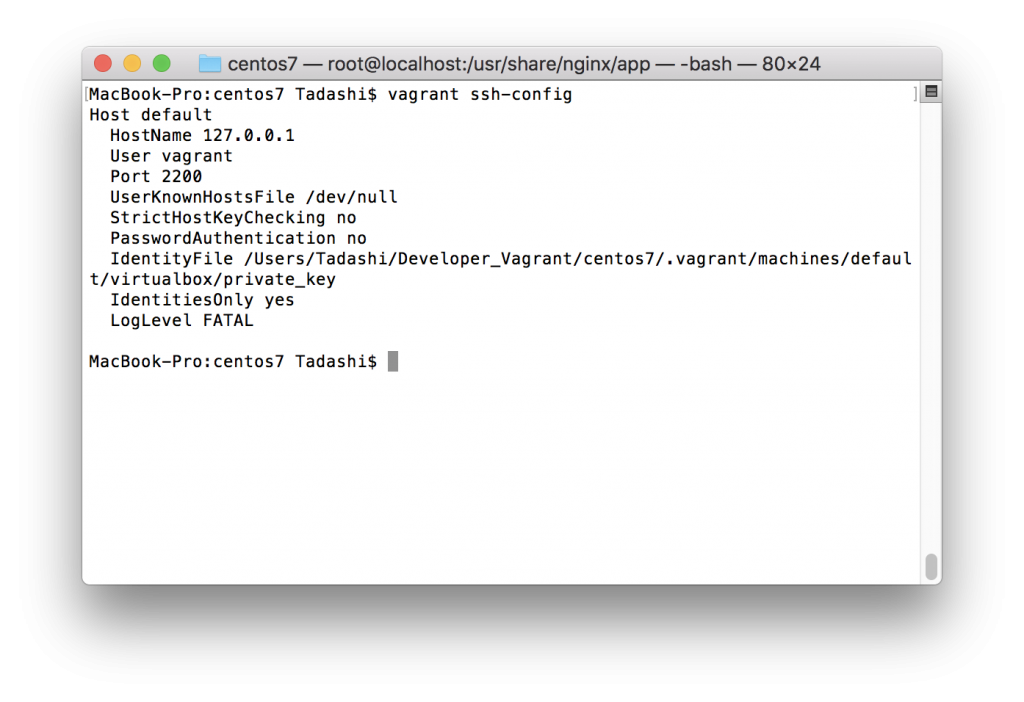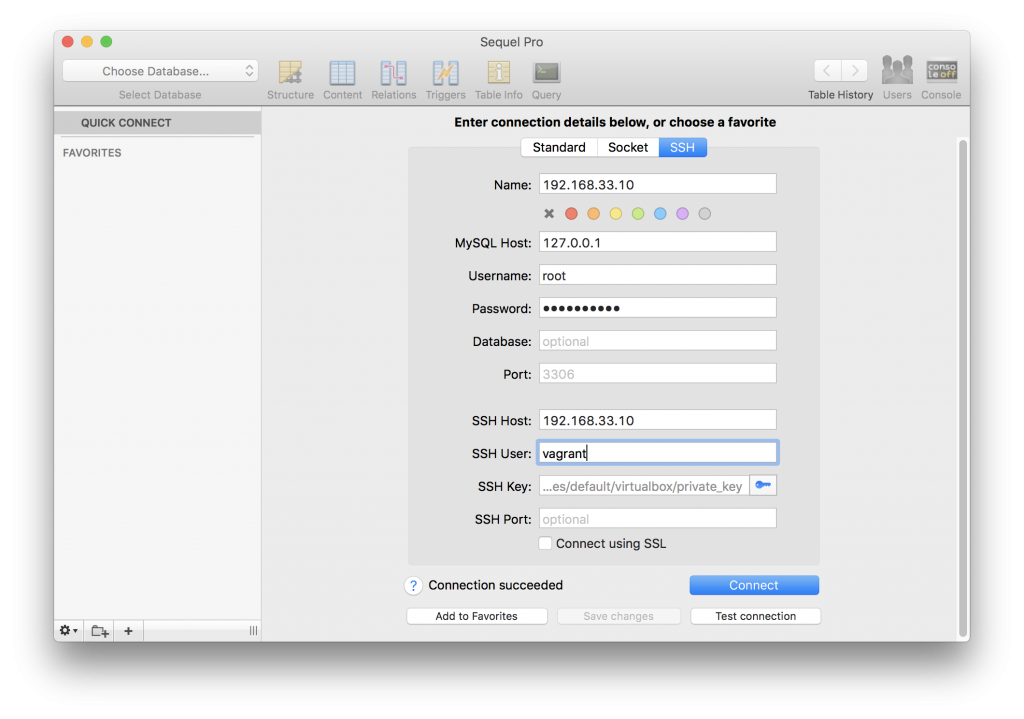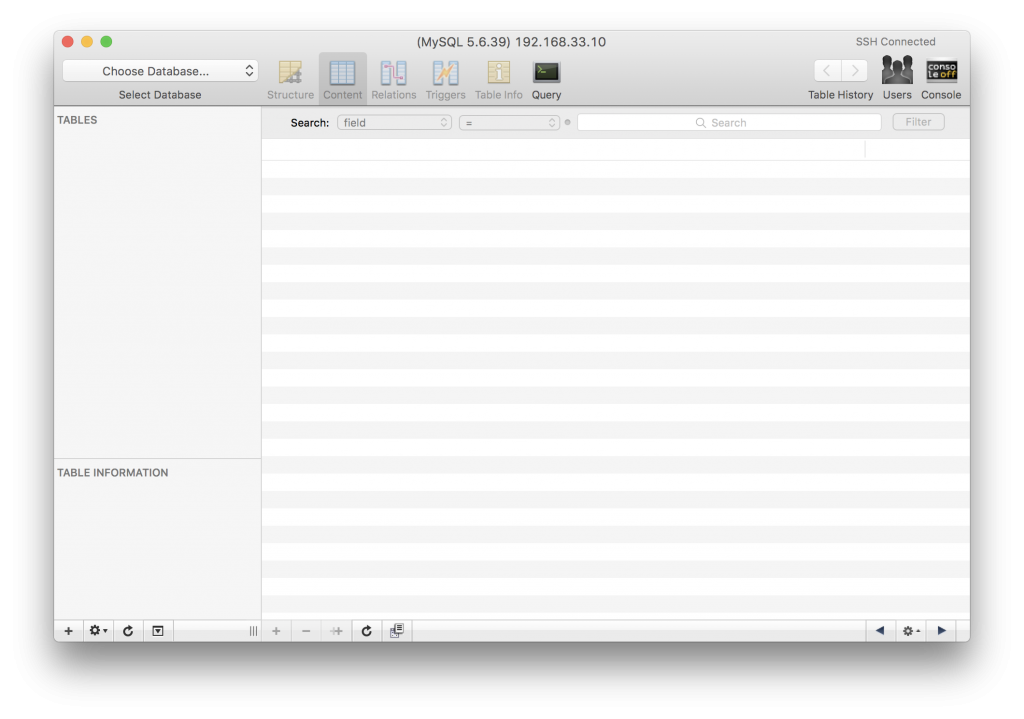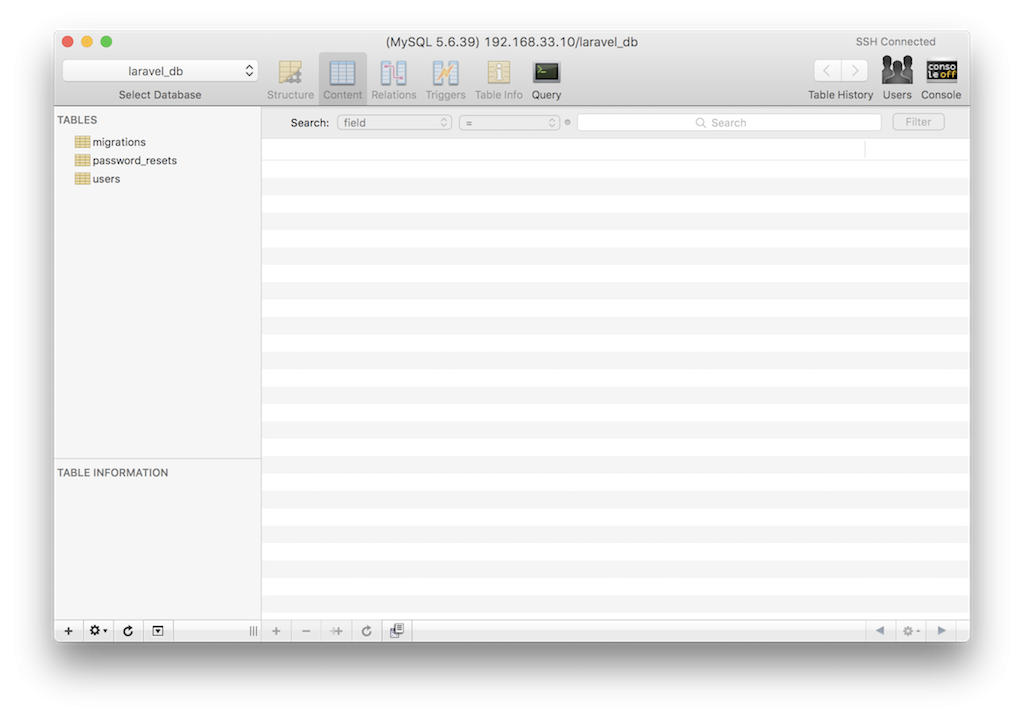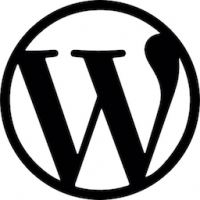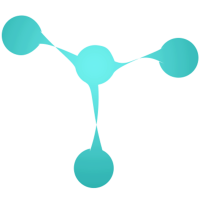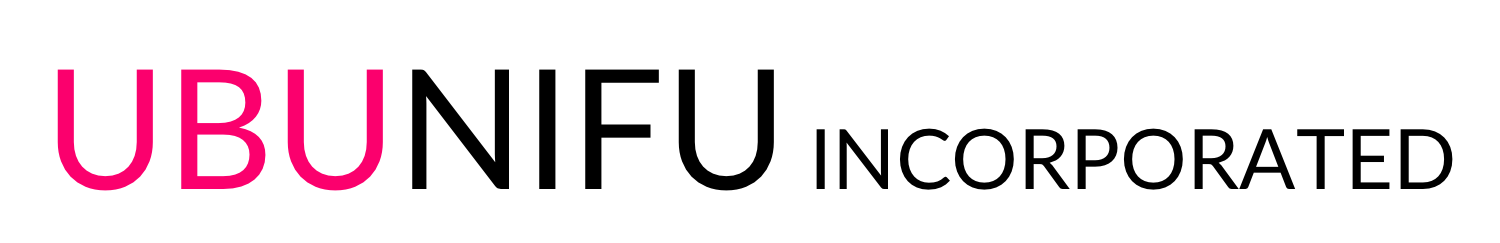After create and migrate database by “php artisan migrate”, sometimes wants to manipulate database directly, especially in debug. Sequel Pro is one of the best MySQL tools for Mac. Here is a setup memo.
Environments:
Guest OS: CentOS Linux release 7.4.1708 (Core)
Vagrant: 2.0.2
Sequel Pro: 1.1.2
MySQL: mysql Ver 14.14 Distrib 5.6.39, for Linux (x86_64) using EditLine wrapper
1. Sequel Pro download and install
https://sequelpro.com/download#auto-start
“sequel-pro-1.1.2.dmg” download will be started automatically. After completion download, double click it. Drag Sequel Pro into Application.
2. Setup
Click “SSH” tab and put necessity value in it. If you’d like to know setup of Laravel from scratch, check this page.
Name: “Whatever you wants”
MySQL Host: 127.0.0.1
Username: root
Password: password
SSH Host: 192.168.33.10 (*vagrant initial address)
SSH User: vagrant
SSH Key: Click KEY Button and choose private_key(*1) file*1 get to know the “private_key file path(IdentityFile)” by “vagrant ssh-config” command.
3. Test connection
If input has completed, “Connect” button turns blue. Click “Test connection” button below “Connect” button. If all parameters are right, “Connection succeeded” will be display on left side of “Connect” button. Before proceed next, don’t forget save configuration. Click “Add to Favorites”.
4. Setup has been completed
If connection has been established, you can see this.
5. Check “lalavel_db” database which has been migrated
Click list button where upper left side, then choose laravel_db, In this case, I did “php artisan make:auth”. So, three tables for auth shown.
Hope this will help you 😗
- Tags
- Laravel, Macbook, PHP, Sequel Pro, Vagrant