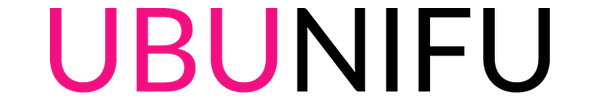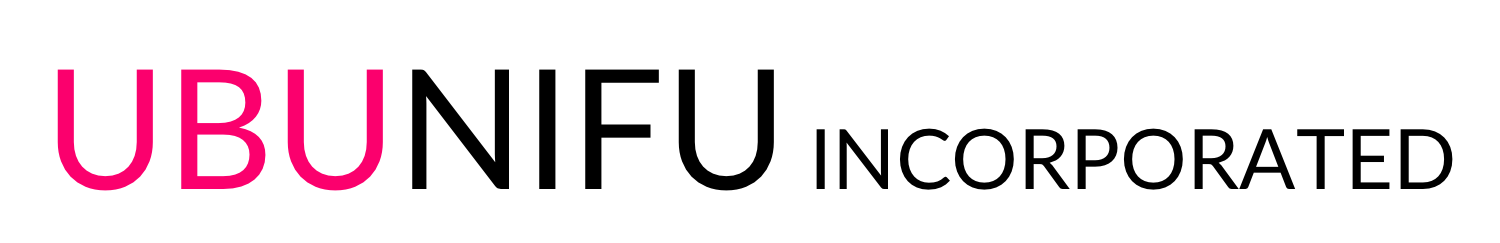“Zoom out” assigned to “Cmd -” and “Zoom in” assigned to “Cmd =” key. But “Zoom in” doesn’t work in Japanese keyboard.
Because, English(US) keyboard “=” key was assigned next right to “-” key. It’s OK. But Japanese keyboard “=” is assigned at same “-” key.
So, Always Zoom out!
Workaround is re-assigned “Cmd ^” instead of “Cmd+”
😵
- Tags
- Eclipse