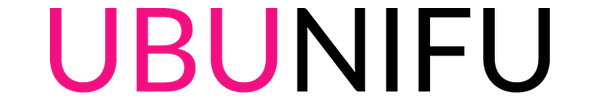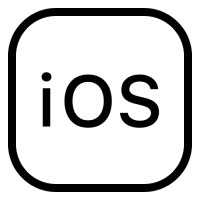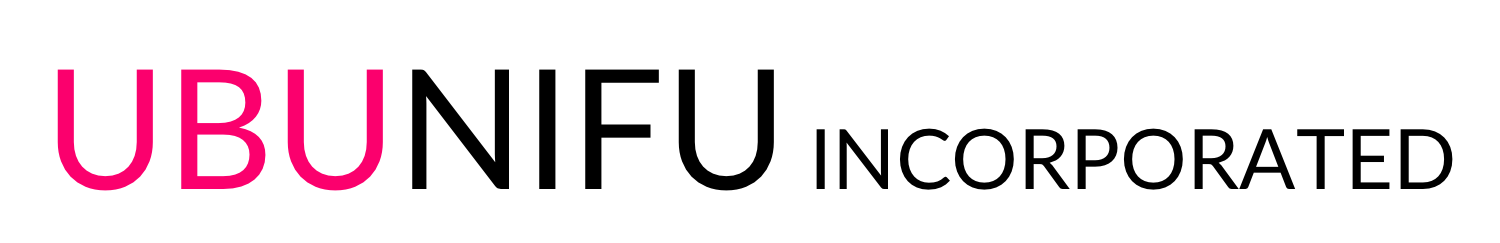Yearly Archives: 2017
Set Up jupyter notebook – Anaconda into AWS EC2 (Apr 2017 edition)
April 12, 2017 DevelopmentPython
Here is a step by step setup of the Anaconda procedures. As of Apr 2017.
Change Blender’s python to Anaconda was failed
April 8, 2017 Blender
I’ve stacked⚠️ when the blender’s Python changed into anaconda.
Void – Ver.1.9.0 – Can transcripts internet audio file
Void has a feature to transcript voice by using Microphone. And Now it’s enable to convert from internet audio file to text.
Don’t start the Timer in callback. Swift 3.0
This is a kind of blunder when I used the interval timer in Swift 3.0.
Release: vTXT – Added new feature that can transcripts online audio file.
vTXT is able to transcripts speech to text from Microphone. By using IBM® Bluemix® Watson Speech to Text service. Now, it had been added a new feature that enable you can transcript online audio file. Check it out.
Void – Ver.1.7.0 – Now Watson Speech To Text Service enabled
Void – Ver.1.7.0 – is one of the best recording App?, that I think 🙂 , this version added IBM® Bluemix® Watson Speech to Text service.
How to record simultaneously microphone and player with AVAudioEngine, Swift 3.0
March 13, 2017 iOSPrototypingSwift
For instance, like Karaoke. In case of synchronized recording and playing audio. It is possible to realized by using AVAudioEngine. All source code is here. By using mixer node, you can add more inputs. Customize it yourself. Enjoy. Check it out.
New: Speech To Text – vTXT – iOS Application
March 10, 2017 iOS
New iOS Application vTXT has been released. It enables you to transcript from Speech. Maximum time to transcript is available 120 minutes at one time. Speech is recording in simultaneously at MP3 audio and can playback after transcripts done.
How to create an account: Speech-To-Text (IBM® Bluemix®)
March 1, 2017 Development
The IBM® Watson Speech to Text service uses speech recognition capabilities to convert Arabic, English, Spanish, French, Brazilian Portuguese, Japanese, and Mandarin speech into text.
iOS10: PCM Down sampling
February 26, 2017 iOSSwiftXcode
To solve this issue, spent over one week. AVAudioEngine inputNode(Mic) sampling rate is fixed at 44100 Hz. But I wanted to get the 16000 Hz PCM data. Code is simple. I used AVAudioConverter in installtap. Code is here.